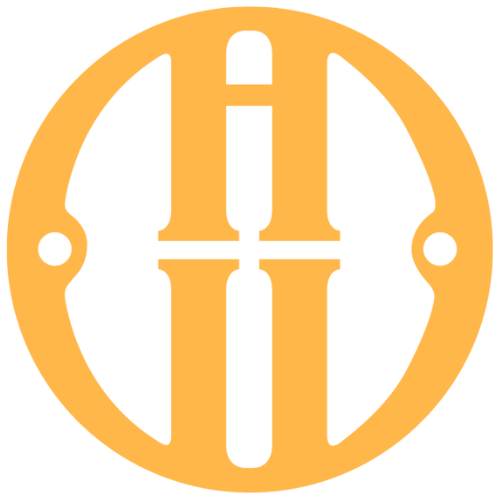FAQs
Find Commonly Asked Questions Here
Leasing Information
-
What are H2’s requirements for approval?
Prospective residents must have a minimum credit score of 600, and a monthly income equivalent to 2.75x the monthly rent, for unconditional approval.
If the credit or income requirement is not met, we have the options for increased security deposits or 3rd-Party-Guarantors. Please reach out to us at leasing@h2realestate.com so we can work with you!
-
What are the upfront costs associated with application & move in?
- $75 non-refundable application fee for each resident
- Once approved, the following must be paid before moving in:
- $200 non-refundable administration fee
- $400 refundable security deposit
First Month’s Charges – in full or prorated based on the move-in date:
- Charges include rent, a $5 pest control fee, a $15-$25 trash fee, and $15 pet rent, if applicable (monthly)
- $300 non-refundable pet fee, if applicable (one-time fee)
- $12 Building Protection Fee (monthly)
-
Does H2 accept pets?
Yes! We understand that pets are a part of your family. There are no breed restrictions for cats or dogs. If you have an exotic or special animal (rabbits, monkeys, ferrets) please let your leasing agent know so we can accommodate you.
-
Does H2 offer short term leases?
7-month to 11-month leases are available at a $75 additional monthly fee.
-
What is the 'Building Protection Fee'?
For new and renewing residents, this fee replaces our requirement of Landlord Liability Insurance and is required for all residents.
While the Protection Fee does not cover the renter's items in case of an incident, it does protect the renter from paying for the damage that they could have caused by fire, flooding, or otherwise.
Suppose the renter is interested in having his or her items covered by the renter's insurance. In that case, we suggest they acquire a Personal Liability Insurance policy with their insurer of choice.
Moving In
-
What are the move-in procedures?
Once you have signed the lease,and paid applicable fees along with the first month’s rent you will receive a “welcome email” that provides information specific to your apartment home.
This email will give you specific instructions regarding your utilities, which must be set up prior to move-in. A time will be set for your move-in appointment where you will walk through the unit, receive your keys, provide utility confirmation, and sign any pending paperwork.
-
How do I set up utilities?
You are responsible for facilitating set up and paying for any utilities that are not included in your rent. Electricity is provided by Alabama Power. Internet/Cable service is provided by Spectrum. Water/Sewer providers will vary by location. If natural gas service is required in your community, it will be provided through Spire.
As part of your Welcome Email, specific instructions will be provided to you regarding the utilities and the providers that you will need to contact to set up service. This must take place before you move into your new apartment home. Be sure to contact the utility companies as soon as possible to avoid interruptions to your service.
Useful Utility Contact Information:
Alabama Power - Online at Start Service - Alabama Power (southerncompany.com) or by Calling (800) 245-2244
Birmingham Water Works - Online at Birmingham Water Works | We Work For YOU! (bwwb.org) or by calling (205) 244-4000
Spectrum – (888) 406-7063
Spire Energy – Online at www.spireenergy.com/turn-my-gas-onoff or by calling (800) 292-4008
-
How do I change my address?
Go to the USPS Change of Address Website and complete the process online.
-
Can I set up a security system?
In most instances, yes, but you must obtain written consent from your property manager. Remember, management must be able to access your unit for any reason, with proper notice.
Resident shall not alter, add, or re-key any locks to the premises without management’s prior written consent.
-
Can I paint or wallpaper the interior of my apartment?
Resident may not paint or wallpaper without prior written consent of management.
-
Can I hang things on the walls of my apartment?
Yes, residents are permitted to hang certain items on their walls, including art, pictures, shelves, and TV mounts.
Be sure to use the appropriate tools, like a stud finder, when hanging items to make sure they secure to the wall properly. Remember, the apartment must be returned to its original condition prior to moving out.
-
Can I place personal items in common hallways or courtyards/lawn areas?
Resident agrees not to place furniture, flowers, bicycles, motorcycles, flags, banners, or any personal effects outside of the leased premises. This includes entryways, sidewalks, common hallways and courtyards.
Grills of any kind or any other open-flame cooking devices are prohibited to be stored or operated in or around the premises.
Paying Rent
-
When is rent due?
Rent is due in advance of, on or before the first day of every month. A $100 late fee will apply to payments made after the 3rd day of the month.
-
What payment methods are accepted?
Please refer to your lease for full details, preferred methods are ACH Bank Transfer, Electronic Funds Transfer, Debit or Credit Card (processing fees apply). All of these methods can be set up in your Resident Online Portal.
-
Can I set up automatic recurring monthly payments?
Yes, you can set up automatic recurring monthly payments in the Resident Online Portal.
Using the Resident Online Portal
-
How do I set up my Resident Online Portal?
You will be emailed and texted a link to your Appfolio Resident Online Portal at lease signing. The link will guide you through the process.
-
What can I do on the Resident Online Portal?
The portal is used for electronic lease and lease renewal signing, online rent payments, maintenance requests, updating your renter’s insurance, and more.
You can access important documents including your executed lease and lease renewals. If a document has been shared with the property or your unit, you can access it here as well.
-
Is there a mobile app for iOS or Android?
Yes, you can download the “Online Portal by Appfolio” for iPhones via the App Store or Androids via Google Play.